If you need an eSignature program that gives you more bang for your buck, signNow might just be the app for you. Acquired by PDFfiller in 2017, signNow offers more features than ever before. Though it rose to prominence thanks to its eSignature feature, the program can benefit your company in new ways.
Let’s take a look at the key features of signNow, its history, and its competitors to see what it’s all about.
What is signNow?
signNow offers cloud-based electronic signature services. The SaaS platform lets people and businesses engage with and manage documents using any computer with an internet connection.
The app serves many platforms including Windows and Mac devices. It’s also available for Android, iPad, and iPhone devices as it uses the device’s camera, email, or your Dropbox account for your signature.
The app aims to improve many aspects of business such as:
- Workflow automation and robotic process automation
- Contract management and negotiation
- Document generation and PDF editing
- Utilizing advanced analytics
- Payment streamlining
- Offering mobile-first web forms
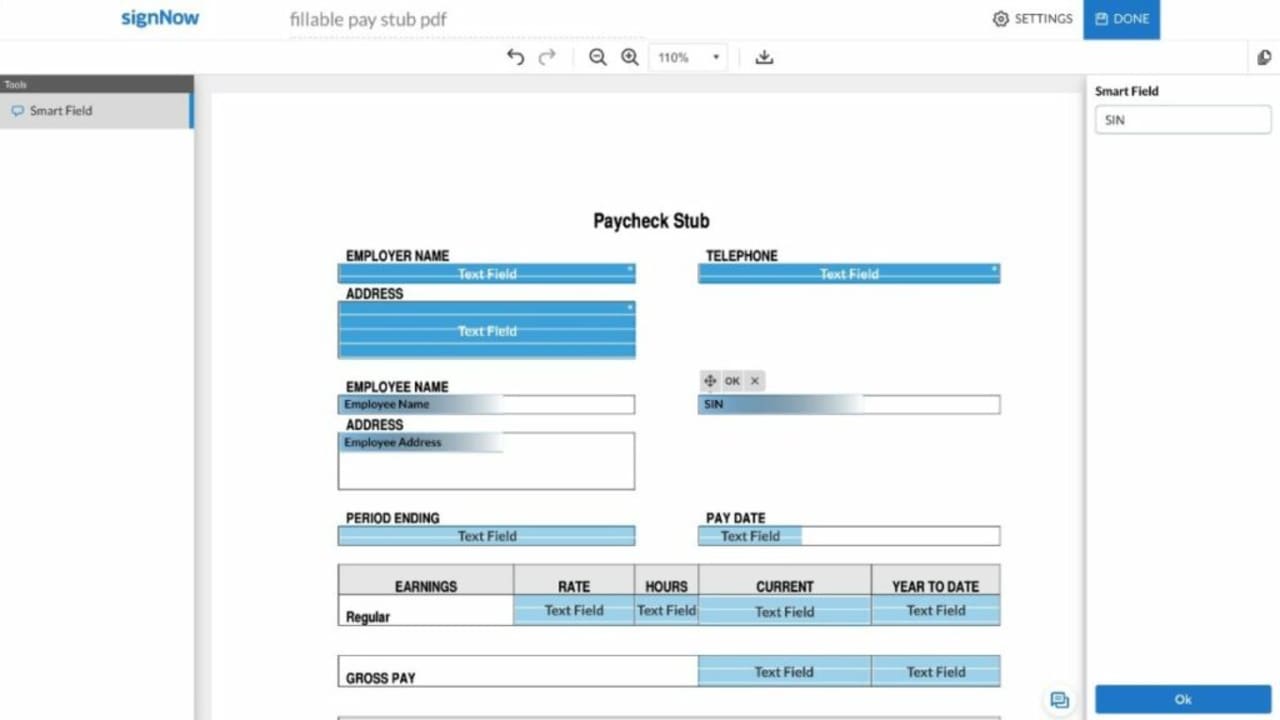
Key features in signNow
signNow features all kinds of important elements that keep your information safe while still providing excellent service. Chiefly, it includes the following features:
- Conditional, actionable, formula, and template fields
- Sending documents for eSignature
- Adding fillable fields in PDF files
- Field validation
- PDF editing and annotations
- In editor comments
- Sending documents using links
- Recipient attachments
The company primarily serves its eSignature functionality under the product umbrella of airSlate — a direct competitor to programs like DocuSign with more features than just eSignature now.
Is signNow free?
While the mobile version has a free trial for 7 days, signNow for business starts at $8 USD per month per user with the option of monthly or annual billing. This ranges up to $50 per user per month with a minimum of 5 users for their Business Cloud service.
Of course, the higher tiers have more tools and capabilities, as well as a free trial option which the lower tier offerings lack.
- $8 USD per user/per month – up to 10 users, basic fields, mobile app, threat protection, and document sending
- $15 USD per user/per month – all listed features plus bulk sending, reminders and notifications, branding, and signing link invites
- $30 USD per user/per month – all listed features plus payment requests, conditional documents and fields, calculated fields, and signer attachments
- $50 USD per user/per month – the enterprise level tier withs lots of additional features such as phone support, HIPAA compliance, Kiosk mode, and more
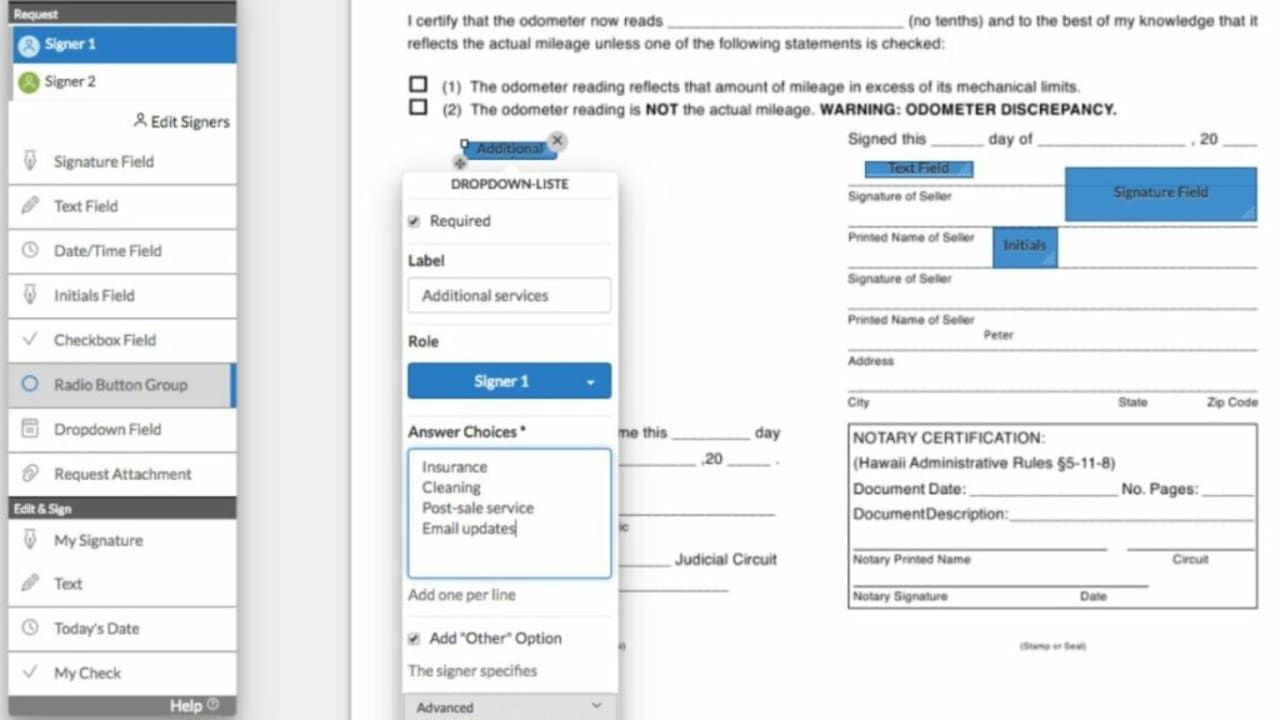
Other signNow elements
Thanks to the additional programs like PDFfiller controls, signNow can integrate with more programs than before. In fact, the image above is how the app integrates with Microsoft Word. When it comes to competing with programs like Adobe, that counts for a great deal.
Beyond that, this program offers a mobile-ready private eSignature solution — something vital in today’s digital ecosystem. The access to 85,000 state-specific legal forms doesn’t hurt either. It ensures that your contracts, payments, and documents will be safe and accurate.
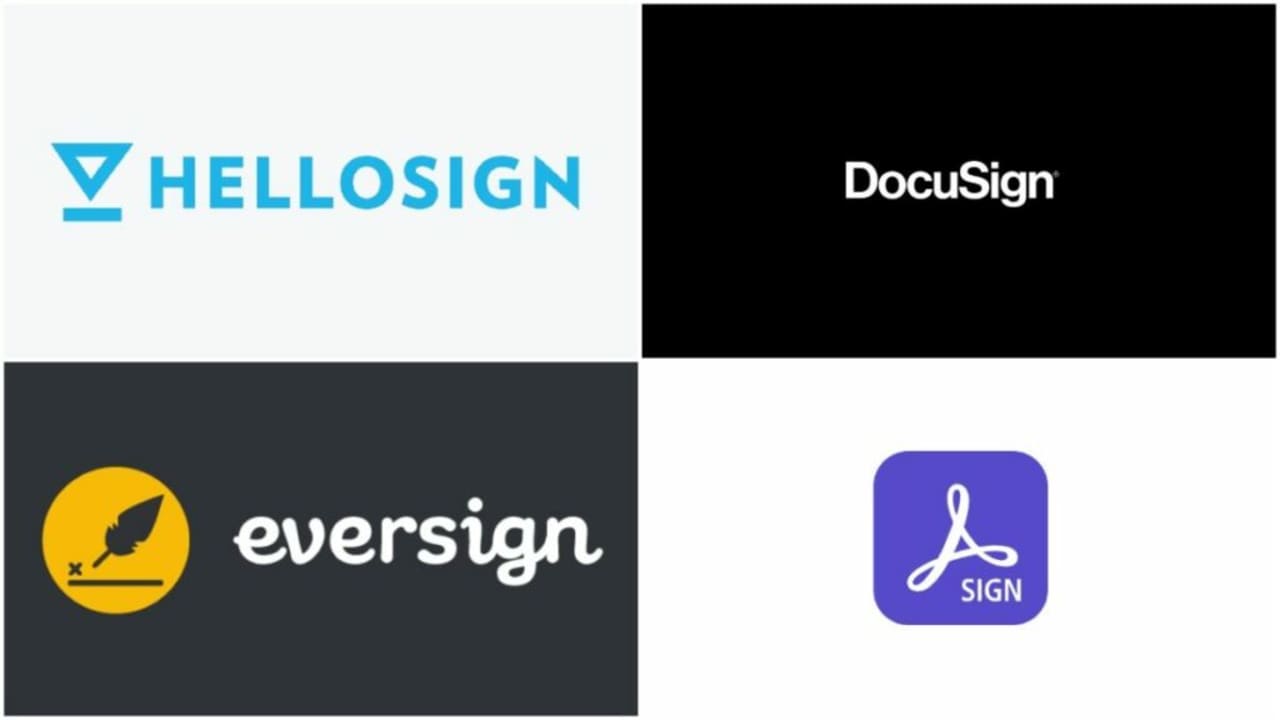
signNow Competitors
HelloSign
HelloSign bills itself as the easiest way to do eSignature with “little to no training required”. It offers many of the same services that signNow does with the following price structure:
- $15 USD – single user, unlimited signature requests, 5 templates, audit trail, signer fields, mobile app, multiple languages, reminders and notifications, and template links
- $24.99 USD – single user plan with all listed features plus 3 TB storage, mobile offline folders, priority chat support, sending files up to 100 GB, document watermarking, and file recovery within 180 days
- $25 USD per user/per month -for 2 to 4 users with all listed features plus 15 total templates, SharePoint integration, bulk send, branding, team features, Salesforce integration, and more
- Premium – enterprise level plan that starts at 5 users with unlimited templates, data validation, multi-teams, performance dashboards, single sign-on, and more
While HelloSign has a free trial like signNow, it lacks some features that airSlate and signNow offer such as conditional fields, recipient attachments, PDF editing, and more. User reviews cite concerns over team control and poor integration, as well.
eversign
First off, eversign has a free option — an obvious win over signNow by airSlate. Many users also report loving the simplicity of eversign’s UI in comparison to DocuSign or signNow. This program has the following price schema:
- Free – 5 documents per month, 2 SMS credits, 3 API documents
- $9.99 USD per user/per month – unlimited documents, 10 SMS credits, 10 API documents, 3 templates, 1 team member, premium support, and app integrations
- $39.99 USD per user/per month – all listed features plus in-person signing, and additional templates, API documents, and SMS credits
- $79.99 USD per user/per month – all listed features plus branding and additional templates, API documents, and SMS credits
- Custom – a tailored solution for your needs
However, eversign does not handle contracts that need multiple signatures well. In addition, users will have to potentially pay more to gain access to more features in comparison to signNow’s payment tiers.
DocuSign
Many large companies opt for DocuSign thanks to its familiar UI and suite of solutions. signNow may offer more integrations now, but DocuSign has more than 350 integration options. Users have also reported preferring DocuSign’s support system thanks to paid support plans. The app has the following price structure:
- $10 USD per user/per month – single user, audit trail, mobile app, reusable templates, document sending, reminders and notifications, and integration with many programs
- $ 25 USD per user/per month – up to 5 online users with all listed features plus comments, team reports, shared templates and documents, branding, and in-person eSignatures
- $40 USD per user/per month – up to 5 online users with all listed features plus single click consent, payment collection, SMS authentication, bulk send, PowerForms, signer attachments, and additional field types
- Enhanced Plans – comparable enterprise level plans with tons more features
While DocuSign has those benefits, it does differ from signNow in key ways. For instance, certain features such as sending documents via hyperlink or PDF editing cost extra. Other features, such as actionable fields, are not functions offered in DocuSign.
Adobe Acrobat Sign
Adobe products such as Photoshop have that big name brand factor going for them. They also tend to have very slick UI design. However, as is common with products backed by a powerful corporation, the software may be more powerful than some users require. Adobe Acrobat Sign has the following price schema:
- $12.99 USD (Standard) per user/per month – Windows integration, reminders and notifications, send and collect an unlimited number of signatures, PDF editing, conversion, and exporting, and many other features
- $14.99 USD (Pro) per user/per month – adds turning scanned documents into PDFs, PDF creation and validation, redaction capabilities, document version comparison, and more
In comparison, Adobe Sign lacks template and actionable fields, PDF annotations and editing, and in editor comments. Many users also cite the price as being a bit high for their needs if they are a smaller business or individual.
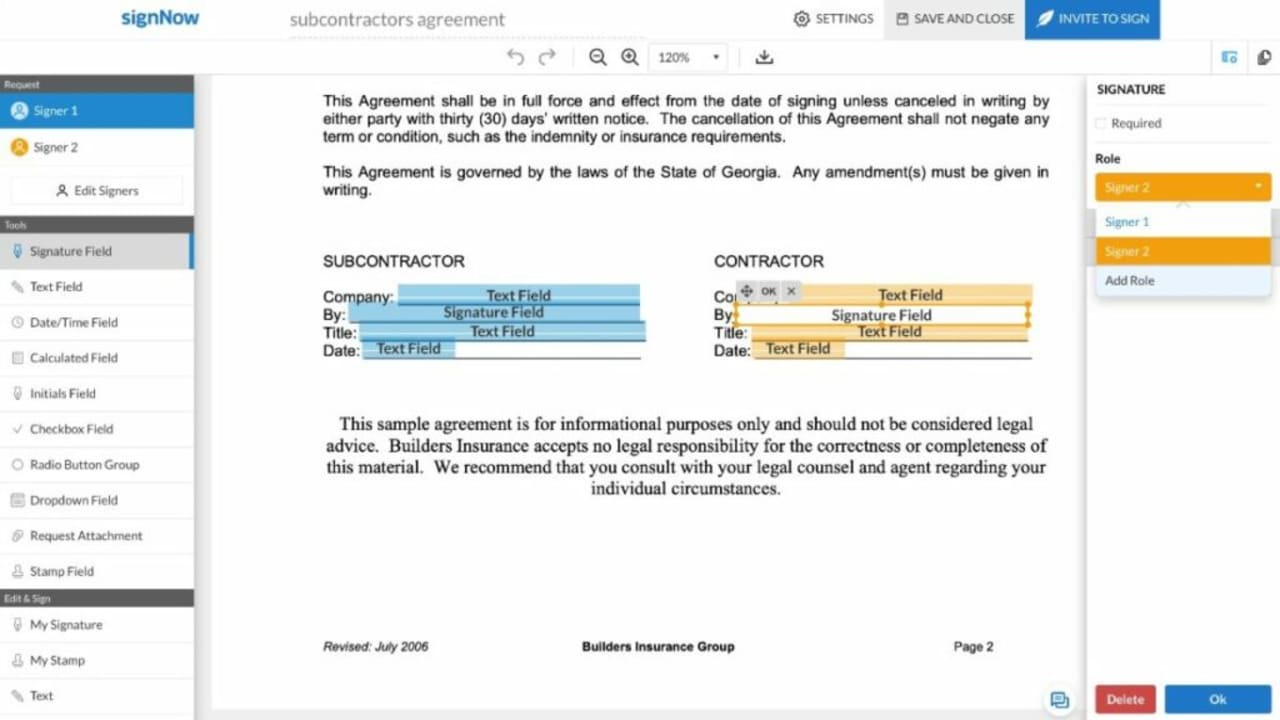
Verdict: a solid choice for eSignature
signNow offers a great deal for users who are willing to pay for one of the tiers. The fact that it integrates easily with Microsoft Word and allows for contract management across multiple platforms and devices is fantastic.
However, the lack of a free option may be a barrier to entry for some would-be users. And other reviews have reported that the UI can feel cluttered or non-intuitive to beginner users or in comparison to rival apps.
Looking to try a new eSignature process for your small business? Try the signNow free trial to see if the base plan works for your needs.
PROS
- Integrates with many popular programs
- Includes a team collaboration feature
- Users can add fillable test fields to any place in a document
- App features two-factor authentication and password protection
- Easier multiple document e-signature management
- Multiple platform options
CONS
- No free option (only a free trial)
- Lackluster customer support
- Doesn’t have signature tracking
- Certain features may not be available on all platforms
- Some users prefer the UI of other programs to signNow’s UI
- Potentially long load times
Developer: Chris Hawkins and Andrew Ellis
Publisher: PDFfiller (previously Barracuda Networks)
Top Features: eSignature, program integration, field addition and manipulation
Platform Reviewed: Windows PC



